The reservation products
Purpose
In order to help you with the payment of reservations, ExtraClub prepares the reservation tickets so that you only need to accept the payment. It is also a good method to avoid making mistakes when applying a specific price to a person according to the various rules for reservation. To achieve this, ExtraClub lets you imagine offers using many criteria such as off-peak hours, summer season, a specific day of the week, VIP, field/court… in the “Reservation” section then, in the “Parameters” module and in the “Price” menu.
Synonym for reservation product
Reservation product, reservation products
What are reservation products made for?
Selling a reservation at the cash register
Automatic preparation of tickets by the reservation system
When making a reservation, ExtraClub will determine the price the person has to pay thanks to the rules you have previously set up then, it will use the characteristics of the product which is associated with the rules for reservation to determine the tax, the category, the countable family… and add it to a ticket / receipt.
Ticket prepared or edited by the cashier
It is very common that a ticket automatically prepared by ExtraClub has to be edited. Usually, a person subscribed to a different offer between the moment he or she made the reservation and the moment he or she pays for it. The cashier then has to edit the ticket to apply the price that matches the new subscription.
Some structures prefer to type the products on the ticket at the time they sell them and don’t use the automatic preparation of tickets.
In all cases and because of the two reasons above, you need to create the products corresponding to all the reservations you have set up in the “Shop” section and in the “Manage products” module.
Where can I manage the reservation products?
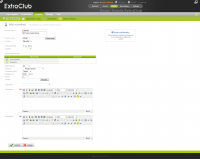 The reservation products can be added, edited or deleted like standard products in the “Shop” section then in the “Products” module and in the “Add products” and “Manage products” menus.
The reservation products can be added, edited or deleted like standard products in the “Shop” section then in the “Products” module and in the “Add products” and “Manage products” menus.
Examples
Golf
Example of products to create in addition to the other special products (subscriptions, voucher books, etc.):
- Weekly Green Fee
- Week-end Green Fee
- Student weekly Green Fee
- Student Week-end Green Fee
- Weekly partner-subscription Green Fee (client of a partner hotel, member of partner golf club)
- Week-end partner-subscription Green Fee (client of a partner hotel, member of partner golf club)
- Extra Week-end Green Fee for a weekly subscriber
- …
Tennis
Example of products to create in addition to the other special products (subscriptions, voucher books, etc.):
- Tennis game for 2 non-members
- Tennis game for 1 guest invited by a member
- Tennis game for 1 non-member and a student non-member
- Tennis game for 2 student non-members
- Tennis game for 1 student guest invited by a member
- …
Fitness
Example of products to create in addition to the other special products (subscriptions, voucher books, etc.):
- Adult fitness class
- Student fitness class
- Senior fitness class
- Adult body pump class
- …
Other structures and multisport clubs
Example of products to create in addition to the other special products (subscriptions, voucher books, etc.):
Products in Euros:
- Off-peak hour futsal / indoor soccer game
- Peak hour futsal / indoor soccer game
- Student off-peak hour futsal / indoor soccer game
- Student peak hour futsal / indoor soccer game
- Off-peak hour squash game
- Peak hour squash game
- Student off-peak hour squash game
- Student peak hour squash game
- Off-peak hour badminton game
- Peak hour badminton game
- Student off-peak hour badminton game
- Student peak hour badminton game
- Peak hour extra for off-peak hour subscriber
- Extra fitness (For instance, your member subscribed to weight-lifting classes and wants to take some fitness classes: he or she can subscribe to “Extra fitness” classes.)
- …
Products in units (in case you are using this system):
- Off-peak hour futsal / indoor soccer game
- Peak hour futsal / indoor soccer game
- Student off-peak hour futsal / indoor soccer game
- Student peak hour futsal / indoor soccer game
- Off-peak hour squash game
- Peak hour squash game
- Student off-peak hour squash game
- Student peak hour squash game
- Off-peak hour badminton game
- Peak hour badminton game
- Student off-peak hour badminton game
- Student peak hour badminton game
- Peak hour extra for off-peak hour subscriber
- Extra fitness (For instance, your member subscribed to weight-lifting classes and wants to take some fitness classes: he or she can subscribe to “Extra fitness” classes.)
- …