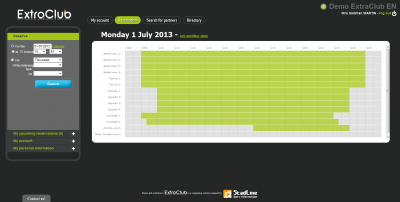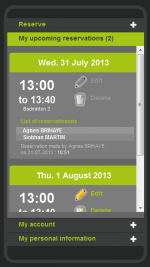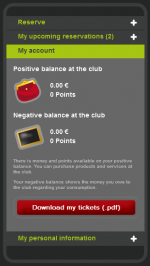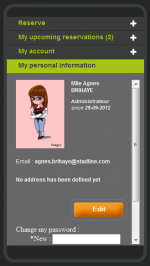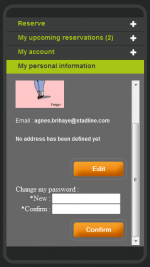The Reservation, Account and Personal Info box
How can I access this function?
If you want to see the box where all your upcoming reservations are summed up, you only need to click on “My upcoming reservations” at the bottom of the box, on the left of the screen as it is shown in the screen shot above.
The "My upcoming reservations" box
This box allows you to see the reservations you have booked.
You can edit or delete these reservations.
If these actions are not available to you, please contact your club.
The "My account" box
In this box, you can see the status of your account at the club. You can see your available balance at the club in Euros and/or in Points.
Moreover, if you owe money to the club, you will find this piece of information very easily.
You can also download and PDF file containing all your tickets and receipts (for reservations, subscriptions, or any purchase if your club has a shop or a pro-shop). You only need to click on the red button Download my tickets (.pdf). Your browser will open a new tab and will display all the tickets and receipts that were created.
The "My personal info" box
When opening this tab, you can see the information you have provided to the club. It is possible to edit some in clicking on the “Edit” button. You can, for instance, change your home address, as in the following example:  . You only need to fill in or change the contents of the fields.
. You only need to fill in or change the contents of the fields.
When you are done, you only need to click on “Confirm”.
You can also edit your password. To do so, enter your new password. Make sure you enter the same new password in each field. When you are done, click on “Confirm”.
- it must be easy to remember
- it must combine upper case and lower case letters
- it must contain figures
- it must contain special characters such as @, %, ^, {, #, etc.
- you should avoid nouns; series of initials should be preferred
- it must contain at least 8 characters