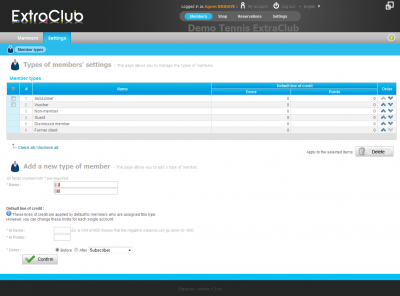Member types
What you can do:
- Add: At the bottom of the page, enter information and click confirm to add a new type.
- Edit: Click on the member type's name that you want to change. You will be redirected to the edition screen so you can edit it.
- Delete: On the table presenting the member types, check the box(es) on the first column for the member type(s) you want to delete and hit the “delete” button below the table, on the right.
Synonyms for member types
Member status, member category, nature of member, type of member
What is the member type used for?
The member type is a key notion in ExtraClub.
It allows you to assign a type to people, that is to say to assign information which enables them to do actions in the other modules. A member type is assigned with a start date and, if need be, an end date. A member can be assigned several member types with overlapping dates. In this case, the member type used by ExtraClub is the one having the shortest length.
The member type is used to list people or send mail or email to the people whose member type has reached its end date or to the ones who have changed type.
You can also define price according to the member type. It allows you to apply a specific price to a specific member type such as students.
It is also used to limit the negative balance or to forbid debts.
Member types are used in reservation to define if a specific type of member is subjected to the notion of peak hours, or to limit the time slots or quotas available to these members.
It is used in statistics to get figures for each member type, for instance, the proportion of reservations made by subscribers, the proportion of products sold to students, etc.
Where do I manage member types?
Add, edit, delete
You can manage member types in the “Members” section, choose “Settings” then “Member types”. You will be able to create or delete a type of member, or even edit the settings of an existing type.
Member types characteristics
Name: : Avoid using the same name for several member types in order to avoid confusion.
Grants access: This notion was made for clubs which subscribed to a specific offer including an access control system. If you select “yes”, all the people who are assigned this type will be granted access when they use their smart cards (equipped with a chip or magnetic) on the club’s card readers.
Default line of credit (in Euros or units/points): This option allows you to manage the maximum amount owed for a member type.
Order: This information is used to arrange types in the order which is best for you. This order will be also used every time the notion of member type appears in ExtraClub.
How can I assign a member type to a person?
Special member types
These are types you can neither edit nor delete.
- The “non-member” type is automatically assigned to all people who were added using the reservation section, the cash register or via the Internet subscription and who were not assigned a type.
- The “former client” type is automatically assigned to a person whose member type has reached its end date.
- The “dismissed or resigned” type allows youto store the person in the database and to include them in searches when checking the “include resigning members” box.
- The “guest” type is used to define the rules for reservation that apply to guests when they reserve.